Conky and MATE problem
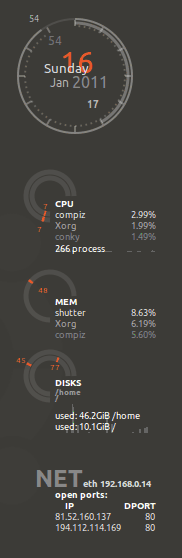 I found this lovely Conky script that I wanted to use for my MATE desktop.
I found this lovely Conky script that I wanted to use for my MATE desktop.
conky -c .conky/conkyrc_orange
However, it wouldn’t start automatically after logging in, see:
user@machine:~$ cat .config/autostart/conky.desktop [Desktop Entry] Type=Application Exec=conky -c /home/user/.conky/conkyrc_orange Hidden=false X-MATE-Autostart-enabled=true Name[en_US]=conky Name=conky Comment[en_US]= Comment=
(this can be set in System -> Preferences -> Startup Applications)
It would stay there for a second after logging in but then it would disappear. I found out that this setting in the conky config file
own_window_type override
was probably fighting the window manager in some way, so it had to be changed to:
own_window_type panel
and that fixed the problem. The default value own_window_type normal worked as well, but the conky window would behave like a regular window then and it would respond to Ctrl + Alt + D for instance.
Hope this might help someone a bit someday.